728x90
반응형
참고: https://www.programiz.com/javascript/forEach
이 튜토리얼에서는 javascript forEach() 메소드에 대해 설명합니다. forEach() 메소드는 배열의 요소를 반복하며 함수를 호출합니다. 이 루프 방법은 map 및 set에서도 사용할 수 있습니다.
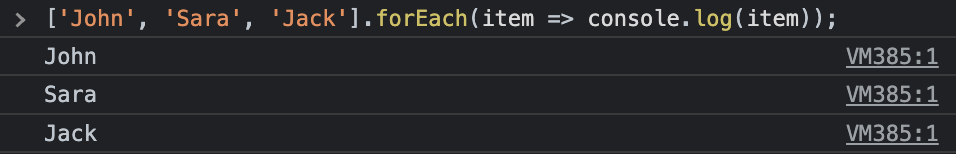
JavaScript forEach
forEach() 메소드의 문법은 다음과 같습니다.
array.forEach(function(currentValue, index, arr));위의 코드를 설명하면
- function(currentValue, index, arr) - 배열의 각 항목에 대해 실행할 함수
- currentValue - 배열의 값
- index (선택 사항) - 현재 항목의 인덱스
- arr (선택 사항) - 현재 항목의 배열
배열과 forEach
forEach() 메소드는 기본적으로 배열에서 루프돌 때 사용합니다. 예를 들어:
let students = ['John', 'Sara', 'Jack'];
// using forEach
students.forEach(myFunction);
function myFunction(item) {
console.log(item);
}결과:
John
Sara
Jack위의 코드에서 forEach() 메소드는 myFunction() 함수를 받아서 students 배열의 각 항목을 표시합니다.
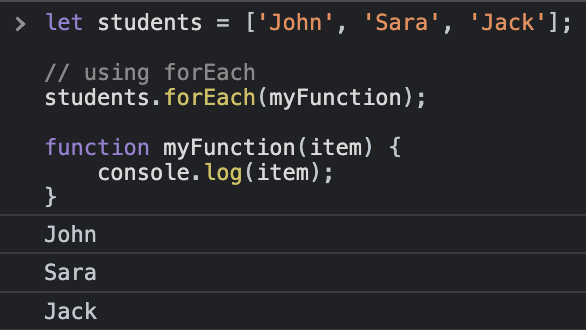
배열 항목 업데이트
위의 예에서 봤듯이 forEach() 메소드는 배열에서 루프를 돌 때 사용 합니다. 여기서 배열 항목을 업데이트 하는 것은 쉽습니다. 예를 들어:
let students = ['John', 'Sara', 'Jack'];
// using forEach
students.forEach(myFunction);
function myFunction(item, index, arr) {
// adding strings to the array elements
arr[index] = 'Hello ' + item;
}
console.log(students);결과:
["Hello John", "Hello Sara", "Hello Jack"]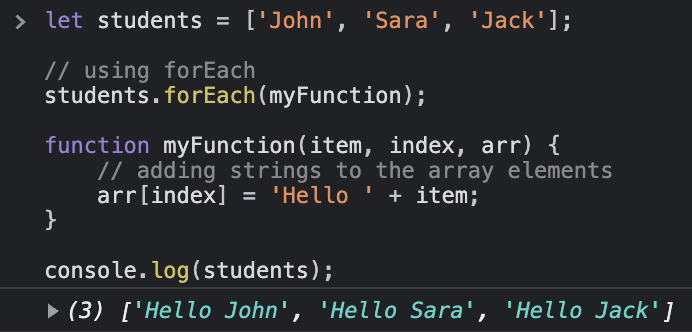
화살표 함수와 forEach
다음 예제와 같이 소스코드를 짤 때 forEach() 메소드와 함께 화살표 함수를 사용할 수 있습니다.
// with arrow function and callback
const students = ['John', 'Sara', 'Jack'];
students.forEach(element => {
console.log(element);
});결과:
John
Sara
Jack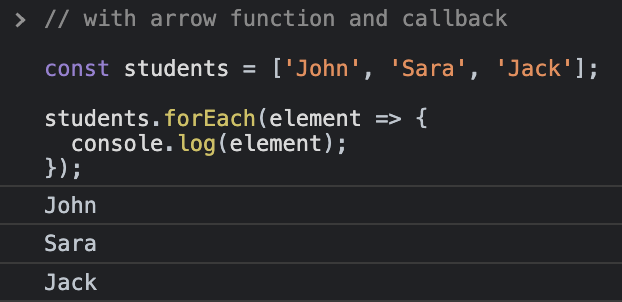
for loop를 forEach로 바꾸기
다음의 예제는 동일한 코드를 for 루프와 forEach() 메소드로 작성하는 방법을 보입니다.
for loop 사용:
const arrayItems = ['item1', 'item2', 'item3'];
const copyItems = [];
// using for loop
for (let i = 0; i < arrayItems.length; i++) {
copyItems.push(arrayItems[i]);
}
console.log(copyItems);결과:
["item1", "item2", "item3"]forEach() 사용:
const arrayItems = ['item1', 'item2', 'item3'];
const copyItems = [];
// using forEach
arrayItems.forEach(function(item){
copyItems.push(item);
})
console.log(copyItems);
set과 forEach
소스코드 작성 시 forEach() 메소드를 사용해 set 항목을 루프돌릴 수 있습니다. 예를 들면:
// define Set
const set = new Set([1, 2, 3]);
// looping through Set
set.forEach(myFunction);
function myFunction(item) {
console.log(item);
}결과:
1
2
3
map과 forEach
다음의 예제와 같이 forEach() 메소드를 통해 map 항목을 루프할 수 있습니다.
let map = new Map();
// inserting elements
map.set('name', 'Jack');
map.set('age', '27');
// looping through Map
map.forEach (myFunction);
function myFunction(value, key) {
console.log(key + '- ' + value);
}결과:
name- Jack
age- 27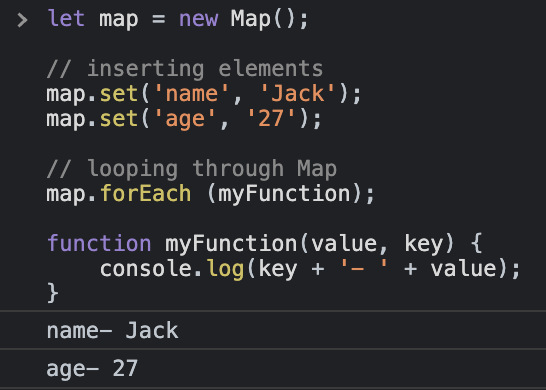
관련 글
반응형
'dev > javascript' 카테고리의 다른 글
| [javascript] 자바스크립트 공백 제거(trim, strip whitespace) (0) | 2022.06.14 |
|---|---|
| [javascript] 자바스크립트 fade-in 페이지 전환 효과 만들기 (0) | 2022.06.13 |
| [javascript] 자바스크립트 Date 사용 방법 (현재 날짜 가져오기) (0) | 2022.06.09 |
| [javascript] 자바스크립트 로컬스토리지 사용 방법 (1) | 2022.06.03 |
| [javascript] 자바스크립트 이메일 검증 방법 (verify email with regexp) (1) | 2022.05.30 |




댓글